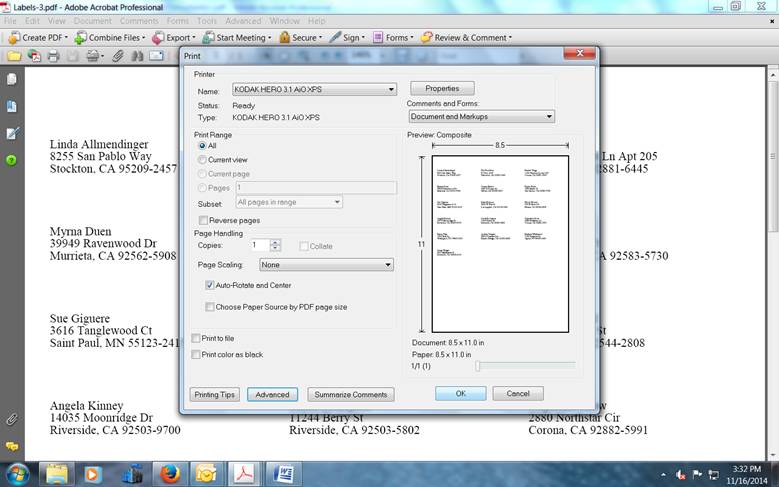Try Me Sampler Cards
by Donna Bayes Scott
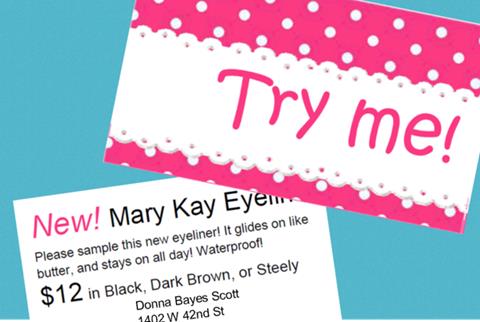

I put a sample or deluxe mini in a self-sealing cello bag (2.5 x 5 and 3 x 5) from www.mygirlfriendshouse.com with one of these cards and drop them into reorder sacks or have them handy in my handbag for warm chattering. Make sure you put your contact info with each little bag--either your product label, your rubber stamp, or your business card. When I meet someone, I text them my Digital Business Card and hand them one of these to try.
These cards are printed on Clean Edge Perforated Business Card stock. I think I bought Avery brand. You print them double-sided, front and back.
Test one first to see if the pdf file lines up with the perforated edges. If not, then adjust your printer settings. As in this picture and explanation: