Seminar Certificates
by Donna Bayes Scott
These certificates are completely editable, from the title to each text box. Double click on the title to open Word Art if you want the title to read something else. Put your cursor in each text box to edit these--name, amount, ect.
Here is an example of what they should look like for this year:
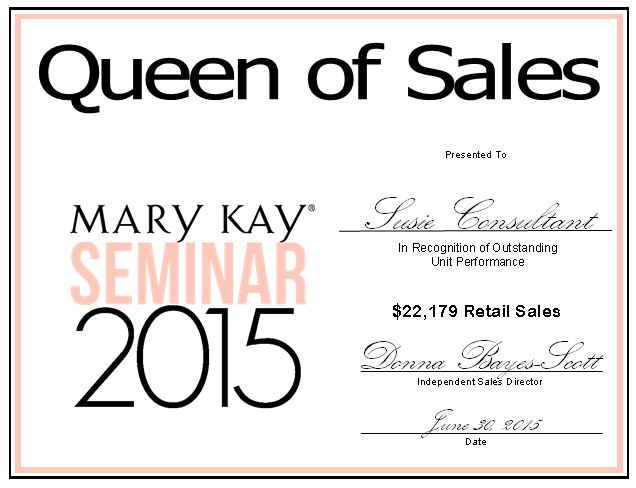
New! Color Confident Certificate--pub
New! Color Confident Certificate--pdf
PDF Files for those who don't have Publisher (These are the only files I'll be able to convert. Too much work to do them all. As an alternative, send the Publisher files to a printer.)
Publisher Files below...
Tech Help for Publisher--for those of you having trouble editing...I think this is your problem.
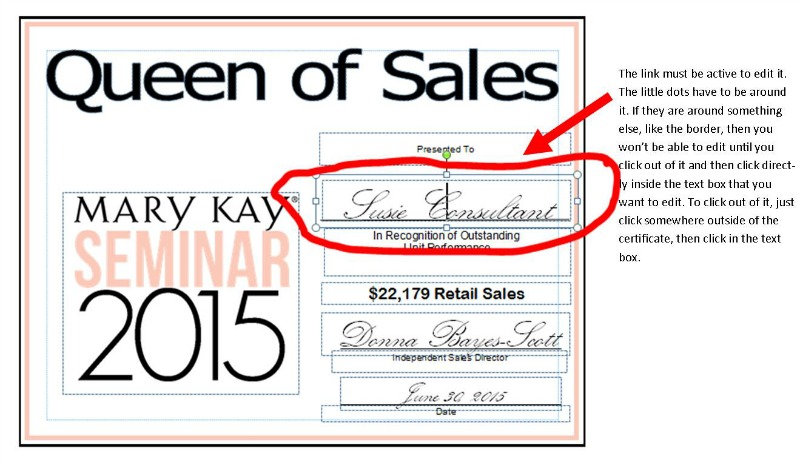
If, after clicking out and clicking directly into the text box, you still can't get the little dots around your text box, then there is one box (probably the border) that is on top of that text box. Click on the border and "send it backwards." There is a menu item for that...it's on the home screen about 3/4 across the menu ribbon.
Publisher Files
Queen Certificates
Queen of Sales--this is from the company's YTD Retail
Queen of Achievement--this is most sales submitted on weekly accomplishment sheets throughout the year
1st Runner-Up Sales--because we have two runner-up sashes from the company
Top 10 Certificates
Court Certificates
Retail Club Certificates--I like to have the amount on the certificate, so they know what they have to do next year to increase. These are totally editable. If you need higher than $10,000, just click on the title and edit the text in Word Art.
Extra Seminar Certificates
Certificate of Appreciation--I give this one to everyone who comes to my Awards Night
Star Consultant--I give this to everyone who was a star during the past year, noting the number of stars
Website Participation--You can find out who has a website by checking Reports on Intouch--Unit Internet Membership
Classiest Consultant--the consultant who has held the most classes during the past year. (change name of unit to your unit.)
Back to Basics--the consultant who has sold the most basics in the past year. (Change name of unit to your unit.)
*Better Than Ever--those consultants who wholesaled more this year than last year
*Highest % Increase--those consultants who had the highest percentage of increase from last year, based on their wholesale ordering.
*Some consultants increased just a few dollars and are "better than ever," but basically didn't increase their business much. But I like to recognize those consultants who really increased their business by 13% or more. Often the #1 consultant in Highest Increase is someone who least expects it! A consistant growth is what I like to see.
On the other hand, sometimes my queens aren't recognized in the better than ever and highest increase, because they did not increase! And that is eye opening, too.
Be sure to save in a Seminar folder your June report, so that you have the figures next year to figure Better Than Ever and Highest % Increase. My preference is the report from Intouch called "Court of Sales Unit Totals." If you click on the words Consultant Name, which is underlined, it will sort all of your unit members alphabetically. Just to be on the safe side, be sure to save your report of Former Consultants from your DOM report, because sometimes consultants on there reactivate and you need to know what their totals were from the year before.
Figuring % Increase: Subtract last year's retail from this year's retail and divide by last year's retail.
Example: 2006 Retail is $6000; 2007 Retail is $7000.
$7000 minus $6000 equals $1000. $1000 divided by $6000 equals 16.66% increase
Tip: It has come to my attention that some of you may have trouble editing these (especially the consultant's name).Try this: Use the "Send backward" button to send text boxes backwards or bring them forward, so that you get the little dots around the active text box so you can edit it. That button is found in the list of things going across the top of publisher (about 2/3rds over). This year I added the black line around the certificate. You may have to "send it backward" and possibly have to send the "presented to" text box backwards too. After putting in your consultants name, be sure to send it backwards, too, so that all the words below it show up again.