How to Print Labels from My Customers on Intouch
Thanks to my Director friend, Elaine Lewis
The labels will be lined up perfectly for Avery 5160 labels--thirty labels to a page.
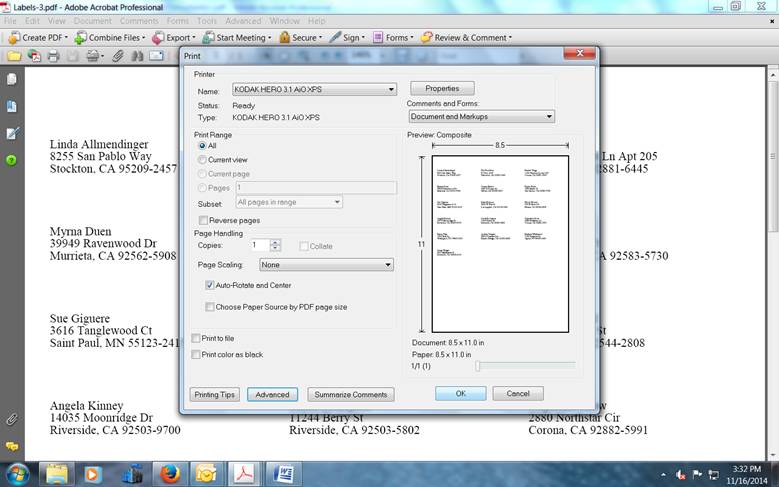
|
|
How to Print Labels from My Customers on Intouch
Thanks to my Director friend, Elaine Lewis
The labels will be lined up perfectly for Avery 5160 labels--thirty labels to a page.
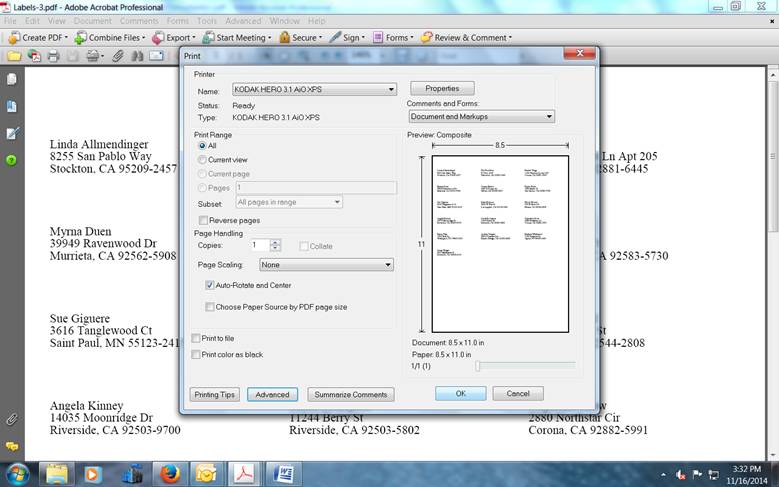 |