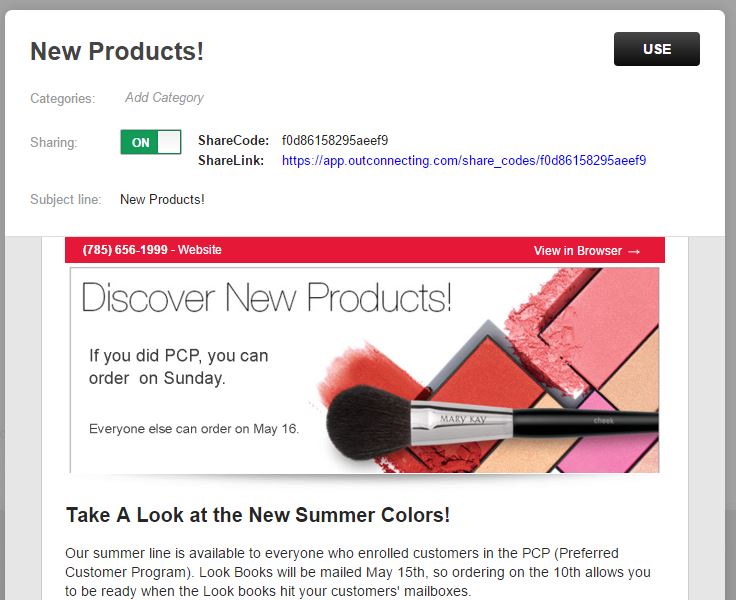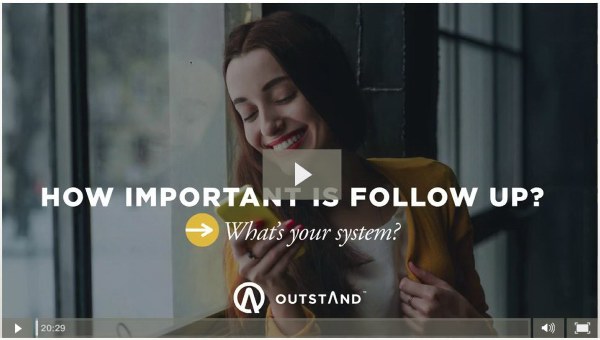PinkConnecting.com
To get the concept of it, please watch the video above.
OMGoodness! I love pinkconnecting.com! A few months ago, a good Mary Kay buddie of mine showed me a program she was using and thought I would be interested! YES!
When I saw the professionalism of it, I was immediately hooked. What an awesome way to "brand" yourself as a professional Mary Kay consultant to your customers and your team.This one program does what several other programs, that I was currently using, did and it was simpler and all in one place! I love it! From drip campaigns to texting to gift cards inside branded greeting cards, this one program does it all!
Here's a short video that explains the product. Jean MacDonald, the narrator of the video, is a retired Mary Kay Sales Director, whose unit earned 5 Pink Cadillacs and was a member of the 1/2 Million Dollar Circle of Excellence. She is now an author, corporate trainer, coach, and speaker. She helps teams learn how to follow-up and she loves this program for doing that. She's a certified partner for PinkConnecting. One of her books is called, "Find the Fortune in the Follow-up" and the other is "Get Up, Get Dressed, and Get Out the Door." She has been teaching me how important it is to follow-up, make connections with people, build relationships, and follow-up again.
From this one program, you can
Here's some pictures of different types of things, just so you can get a feel.
Each color and product is part of the branding, which is called a "profile." I have set up probably 20 different profiles with different colors and logos.With the click of a button, I can choose a different profile.
This is a picture of a regular branded email.
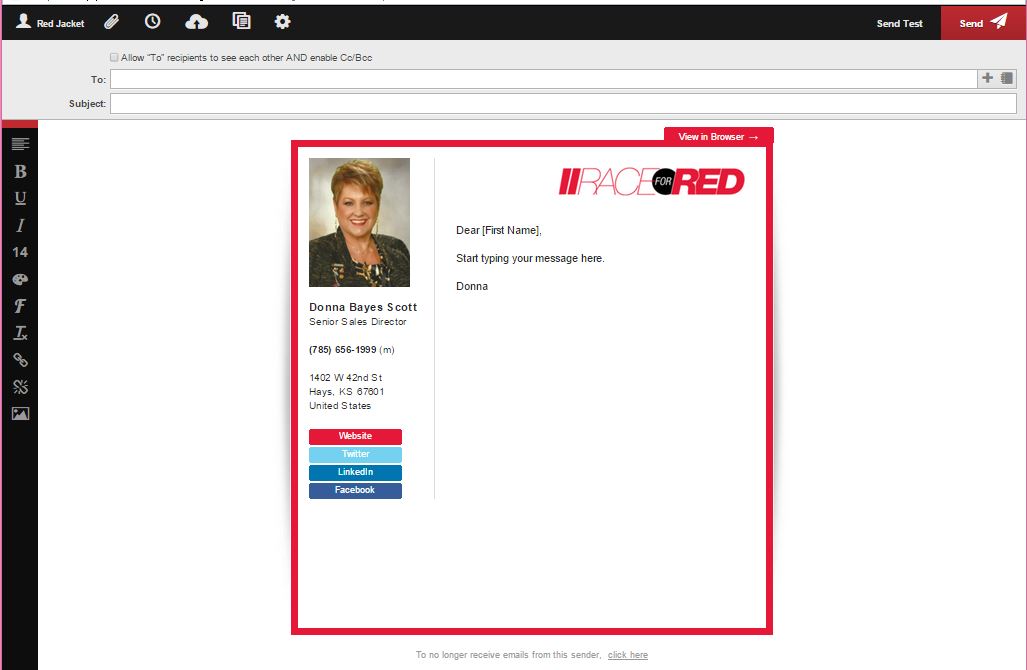
This is a picture of an email greeting, which allows you to insert a picture at the top. There is even an edit tool to add text to the picture.
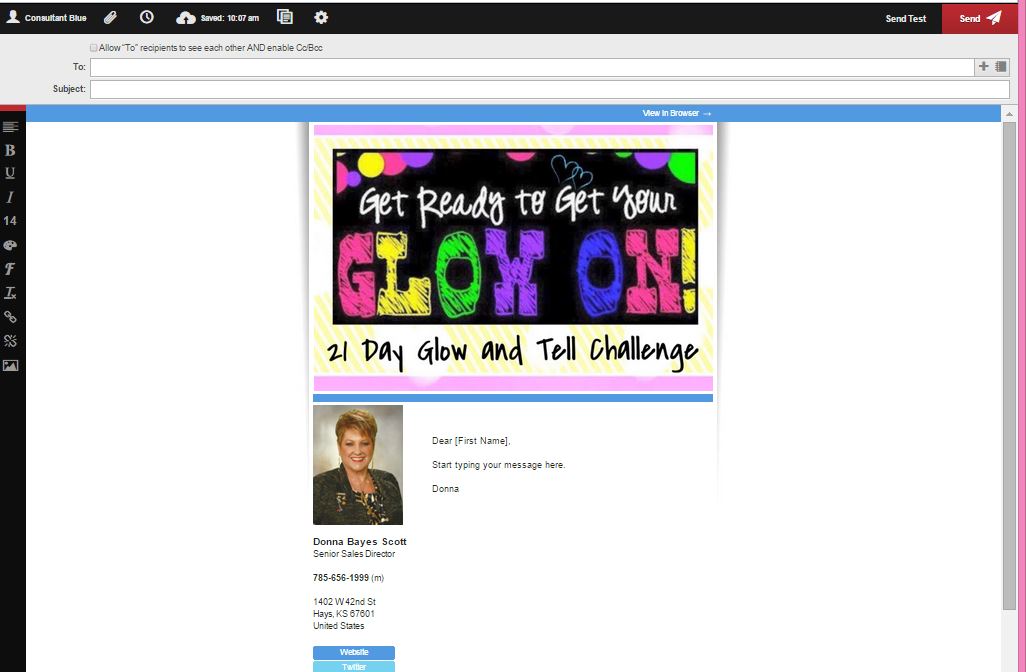
Example of the front of a postcard using a picture from the design gallery.
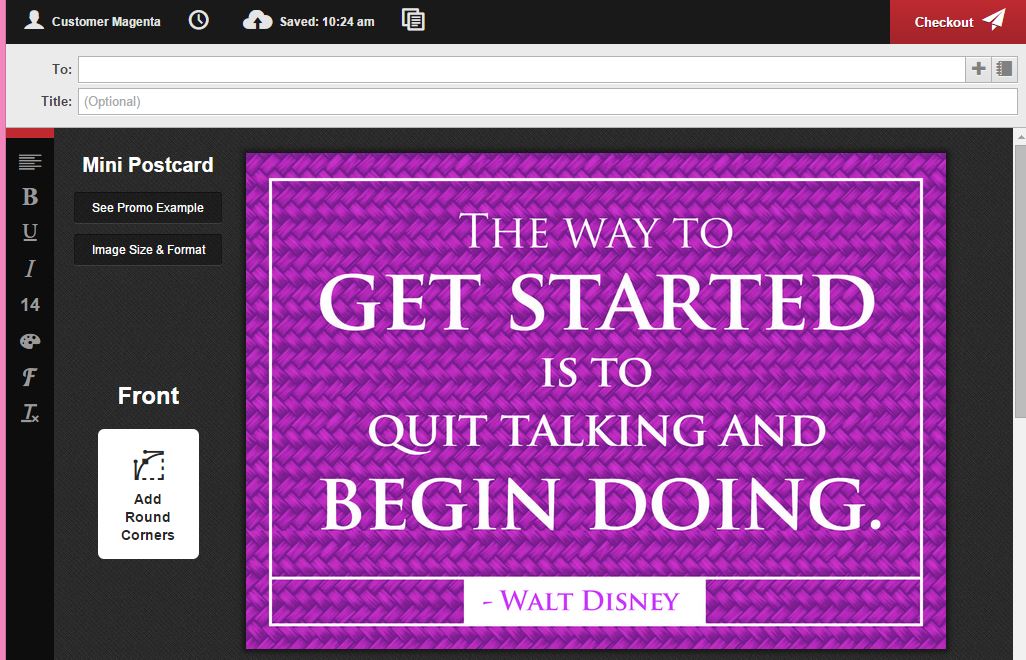
Back of card. Pink Connecting prints it on glossy paper and stamps it and mails it.
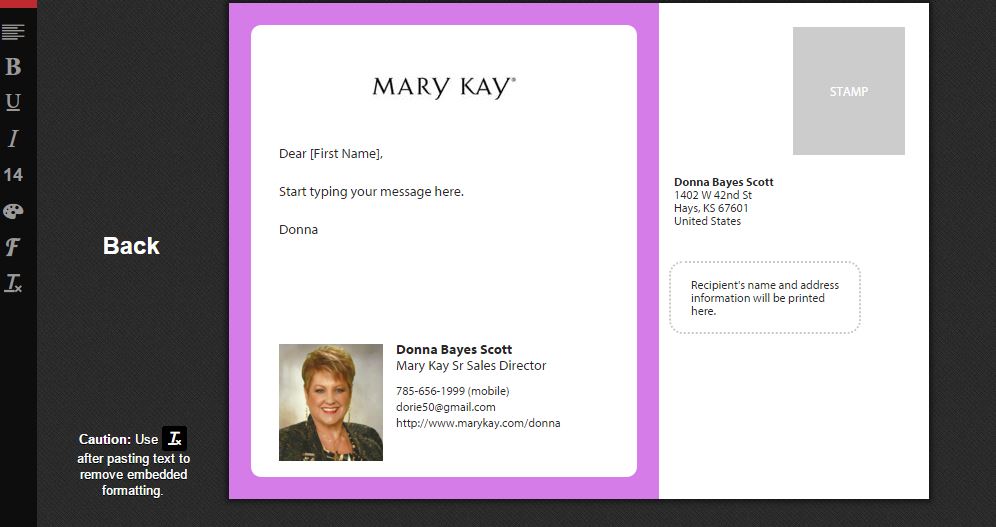
Sample of Newsletter I had saved in the Message Library, showing how you share it. Click here to see the entire message. I had sent this to my consultants, but then cloned it and then edited it and sent it to my customers.